Migration process is quite easy:
- Download Eclipse Galileo from http://www.eclipse.org/galileo/, put it in some appropriate location on your filesystem and run it;
- Install Google plug-in using Update Manager from
http://dl.google.com/eclipse/plugin/3.5; - Install Advanced Mylyn Web Connector using Update Manager from
http://download.eclipse.org/tools/mylyn/update/incubator; - Restart the Eclipse;
- Switch your workspace to one where you use to use older Eclipse IDE or set up SVN and checkout whole project. (I personally recommend you to just switch the workspace, because settings of workspace and projects will persist. Otherwise you have to set up SVN, Mylyn and aktiff project - everything is the same as described in previous articles.)
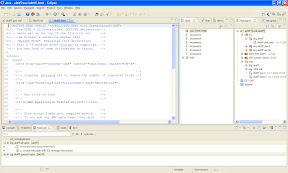

No comments:
Post a Comment